Canada’s national parks are known for their breathtaking landscapes, diverse wildlife, and unique outdoor experiences. To ensure a smooth and enjoyable visit, it’s crucial to understand and navigate the National Park Reservation System in Canada. This article will provide valuable insights into the reservation system, guiding readers through the process of booking campgrounds and lodging, making their national park adventure both memorable and hassle-free.
Understanding the National Park Reservation System
The National Park Reservation System in Canada serves as a centralized platform for visitors to book campgrounds, lodging, and other park services. Parks Canada, the federal agency responsible for managing Canada’s national parks, oversees the reservation system, ensuring fair and efficient allocation of resources. By utilizing the reservation system, visitors can better plan their trips, secure accommodations, and contribute to the sustainable management of these protected natural areas.
There are several benefits to using the reservation system for your national park adventure. First, it allows you to plan your trip well in advance, ensuring you have a confirmed spot at your desired campground or lodging. Additionally, the system provides access to up-to-date information on availability, pricing, and park-specific regulations, helping you make informed decisions about your visit. Lastly, by booking through the reservation system, you contribute to the preservation of these natural treasures by supporting Parks Canada’s ongoing efforts in conservation and visitor experience management.
How to Create an Account
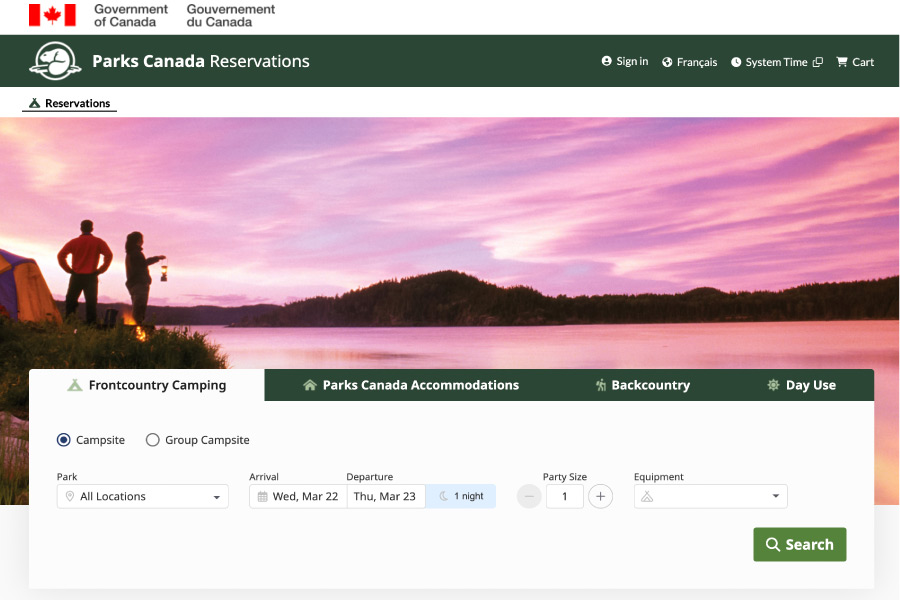
To start utilizing the National Park Reservation System, you will need to create an account with Parks Canada. The account creation process is simple and straightforward, requiring only a few personal details such as your name, email address, and a secure password. To create an account, visit the Parks Canada reservation website (https://reservation.pc.gc.ca/), click on “Sign In” or “Register,” and follow the prompts to enter your information.
Having an account with Parks Canada’s reservation system offers several advantages. First, your account saves your preferences and booking history, allowing for a more personalized and efficient reservation experience. Additionally, an account grants you access to exclusive offers and promotions that are not available to the general public. Finally, by creating an account, you can manage your reservations more effectively, making it easier to modify or cancel bookings if necessary.
In summary, creating an account with Parks Canada’s reservation system is a crucial first step in planning your national park visit. With an account, you can easily manage your reservations, receive exclusive offers, and contribute to the sustainable management of Canada’s national parks.
Searching for Campgrounds and Lodging
Finding the perfect campsite or lodging for your national park adventure is made easy with the Parks Canada reservation system. To begin your search, visit the Parks Canada Reservation website and follow these steps:
- Choose the national park you want to visit from the drop-down menu or enter the park name in the search bar.
- Select your desired dates for arrival and departure.
- Specify the type of accommodation you are looking for, such as a campsite, roofed accommodation, or a backcountry site.
- Click the “Search” button to view the available options.
The reservation system offers several filters and search options to help you find the ideal campground or lodging. For example, you can filter results by park location, dates, amenities (such as washrooms, showers, or fire pits), and site type (tent, RV, or cabin). By utilizing these filters, you can quickly narrow down your options and focus on the accommodations that best meet your needs.
As you browse the search results, pay close attention to the details provided for each site, such as availability, pricing, and reservation restrictions. Availability is typically indicated by a color-coded system, with green signifying open sites, yellow for limited availability, and red for fully booked. Pricing information can also be found in the search results, allowing you to compare options within your budget. Additionally, be aware of any reservation restrictions, such as minimum or maximum stay requirements, which can affect your booking.
Making a Reservation
Once you have identified the ideal campsite or lodging, it’s time to secure your reservation. The process is simple and can be completed in just a few steps:
- Select your desired campsite or lodging from the search results and click “Book Now.”
- Review the site details, including any specific restrictions or regulations, and confirm your selection.
- If desired, add additional services, such as equipment rentals or guided tours, to your reservation. These can often be added during the booking process or by contacting the park directly.
- Complete the reservation by providing your personal information, payment details, and any additional requests or preferences.
During the reservation process, you will be prompted to choose a payment method. Most parks accept major credit cards, such as Visa, MasterCard, and American Express. Be sure to review the cancellation policies and deposit requirements for your chosen campsite or lodging, as these can vary between parks and accommodation types. Understanding these policies is crucial to avoid any unexpected fees or complications should your plans change
Modifying or Canceling a Reservation
Sometimes plans change, and you may need to modify or cancel your reservation. The Parks Canada reservation system allows for modifications and cancellations, but it’s essential to understand the process and potential fees involved. To modify or cancel a reservation, follow these steps:
- Log in to your Parks Canada account (https://reservation.pc.gc.ca/) and locate your reservation under “My Reservations.”
- Click “Modify” or “Cancel” next to the reservation you wish to change.
- Follow the prompts to make the necessary changes or confirm the cancellation.
It’s important to note that fees and penalties may be associated with modifications or cancellations, depending on the timing and nature of the changes. These fees can vary by park and accommodation type, so be sure to review the specific cancellation policies for your reservation. In general, the sooner you notify Parks Canada of any changes, the less likely you are to incur significant fees.
Timely communication with Parks Canada is crucial when modifying or canceling a reservation. This not only helps minimize fees but also allows the park to reallocate resources and accommodate other visitors.
Tips for a Successful Reservation Experience
To make the most of your national park reservation experience, consider these valuable tips:
- Book early: Popular parks and accommodations tend to fill up quickly, so it’s best to book your reservation as soon as possible. This is especially true for peak seasons and holidays when demand is highest.
- Be flexible with dates: If possible, consider visiting during off-peak times or being flexible with your dates to increase your chances of securing your desired campsite or lodging.
- Stay informed: Keep an eye on park closures, weather conditions, and special events that may impact your reservation. You can find this information on the Parks Canada website (https://www.pc.gc.ca/) or by following the park’s social media accounts.
Finally, don’t hesitate to reach out to Parks Canada for assistance or clarification if needed. They can be contacted by phone at 1-877-RESERVE (1-877-737-3783) or through their online contact form (https://www.pc.gc.ca/en/voyage-travel/reserve/contact). Parks Canada staff are knowledgeable and eager to help you have the best possible national park experience.
